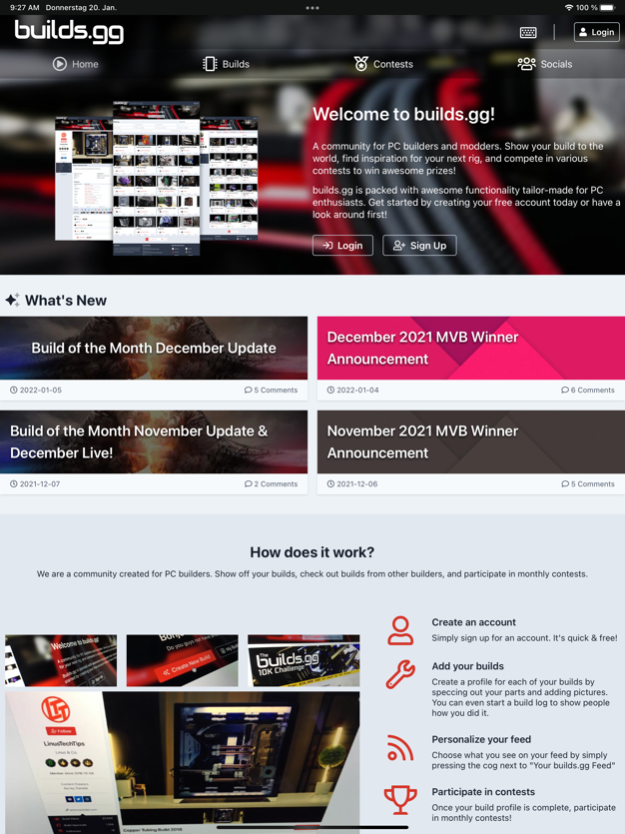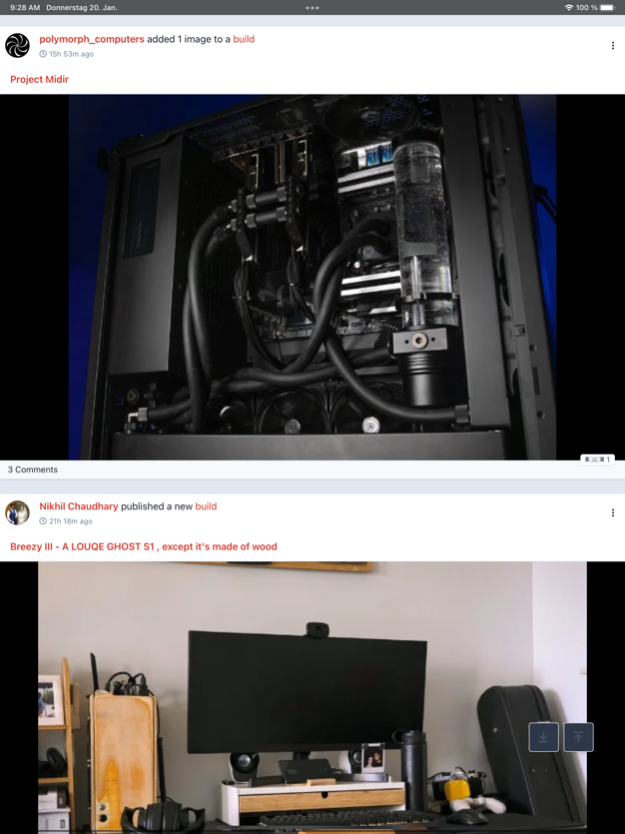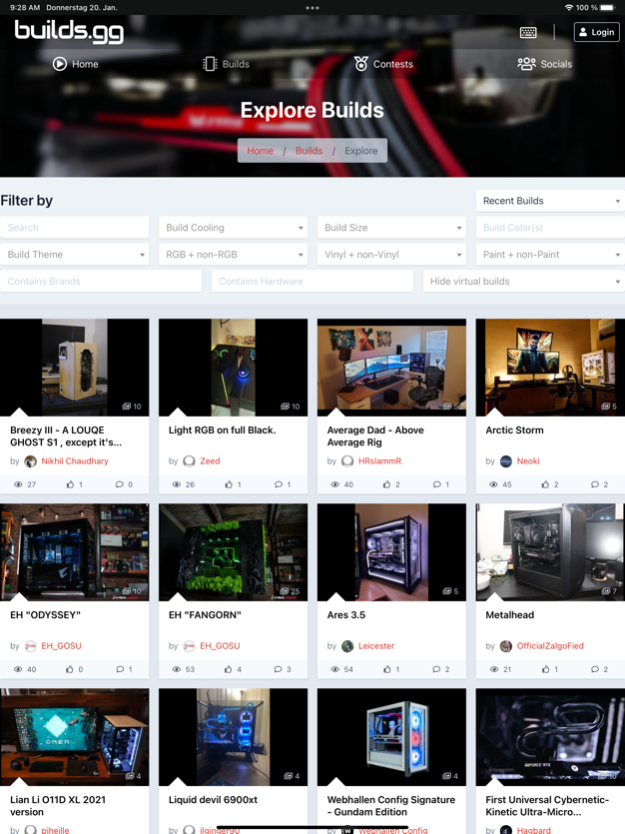builds.gg 1.8.1
Continue to app
Free Version
Publisher Description
Builds.gg is an online community for PC builders from across the globe. Created by some of the world's most prolific PC builders, builds.gg connects people with a common passion for everything PC and PC technology related.
Our website is tailor-made for the PC builder. Focused on the community aspect of PC building, builds.gg is the place for enthusiasts to show off their PC builds with an audience of like-minded builders. Users can easy upload pictures of their builds, as well as create build logs to show users how they put their builds together. Our extensive hardware database also makes quick work of entering the hardware used in each build.
For builders looking for inspiration, builds.gg can help with our advanced search functionality. Search for builds containing specific hardware parts, or look for builds that follow a particular theme or color scheme. Users can follow their favorite builds and builders, and receive notifications when new updates are made. With builds.gg, PC builders have a central hub on the Internet to find new ideas for upcoming builds.
To give back the community, builds.gg works with industry leaders to offer contests and prizes for builders to enter. Take part in monthly competitions by entering your builds, and even win prizes just for voting on your favorite builds.
With builds.gg, we strive to grow this vibrant community, and foster even more interest in the world of PC building.
Aug 21, 2023
Version 1.8.1
We squashed some bugs and updated some things to make your experience better
About builds.gg
builds.gg is a free app for iOS published in the Chat & Instant Messaging list of apps, part of Communications.
The company that develops builds.gg is Trekade Media Limited. The latest version released by its developer is 1.8.1.
To install builds.gg on your iOS device, just click the green Continue To App button above to start the installation process. The app is listed on our website since 2023-08-21 and was downloaded 5 times. We have already checked if the download link is safe, however for your own protection we recommend that you scan the downloaded app with your antivirus. Your antivirus may detect the builds.gg as malware if the download link is broken.
How to install builds.gg on your iOS device:
- Click on the Continue To App button on our website. This will redirect you to the App Store.
- Once the builds.gg is shown in the iTunes listing of your iOS device, you can start its download and installation. Tap on the GET button to the right of the app to start downloading it.
- If you are not logged-in the iOS appstore app, you'll be prompted for your your Apple ID and/or password.
- After builds.gg is downloaded, you'll see an INSTALL button to the right. Tap on it to start the actual installation of the iOS app.
- Once installation is finished you can tap on the OPEN button to start it. Its icon will also be added to your device home screen.